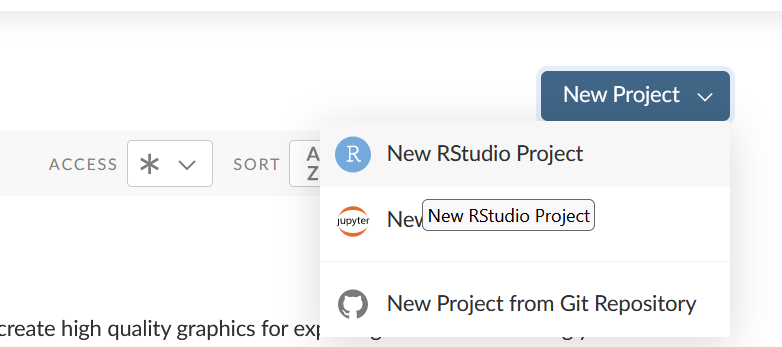
2 Reproducible Project Management
R and RStudio allow you to tackle a wide variety of analytic and programmatic tasks not all corresponding to the same project. Knowing what really needs to be saved and establishing a procedure to keep all of the stuff together for any given project will help in preventing a data loss or information loss.
2.1 Learning Objectives
- What are RStudio Projects
- Creating a Posit Cloud project
2.2 RStudio Projects
R experts keep all the files associated with a project together. This is such a wise and common practice that RStudio has built-in support for this via Rprojects.
What are they?
- RStudio feature enabling users to create self-contained environments for their data analysis and coding projects.
- Provide a dedicated workspace where researchers and developers can organize their R scripts, data files, and related resources, simplifying project management, version control, and collaboration among team members.
- Encapsulate everything within a project, including configurations and dependencies
- Because of this they promote reproducibility and streamline the development process.
2.3 Creating an Posit Cloud project
Posit Cloud organizes everything into projects automatically.
Let’s create a new project in Posit Cloud now.
First make sure you are logged in to your Posit Cloud account (or create a free account if you haven’t yet.)
Then from Your Workspace, select New Project > New RStudio Project.
It will take a moment for your project to launch. Then you can give it a name. Let’s call this Reproducible Project Example. Note that you have a .Rproj in your file pane.
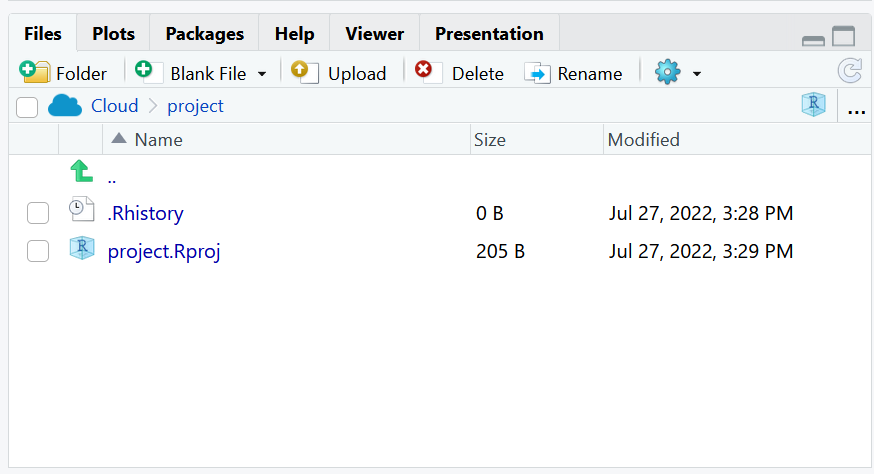
Whenever you are in a project, the project is your working directory.
Now that you have mastered this skill we will switch gears and talk about version control with git and GitHub and how to intergrate them with RStudio projects!